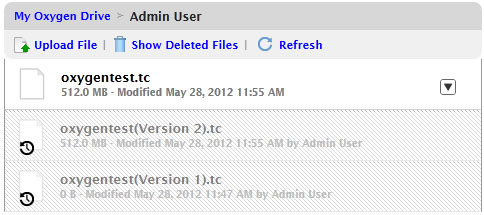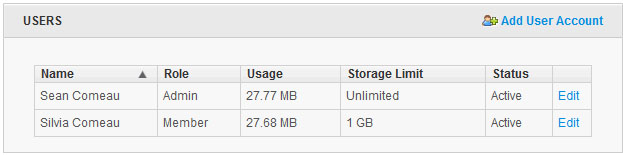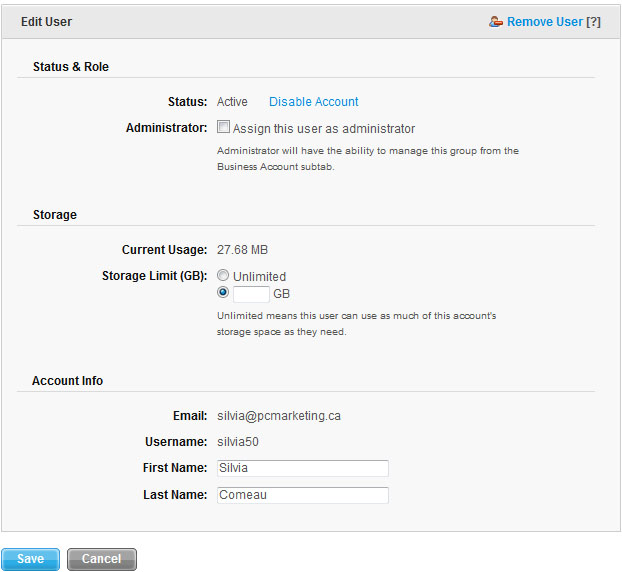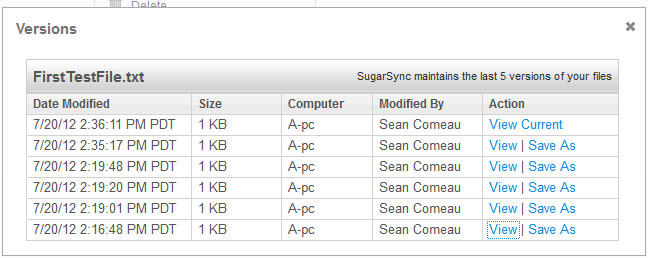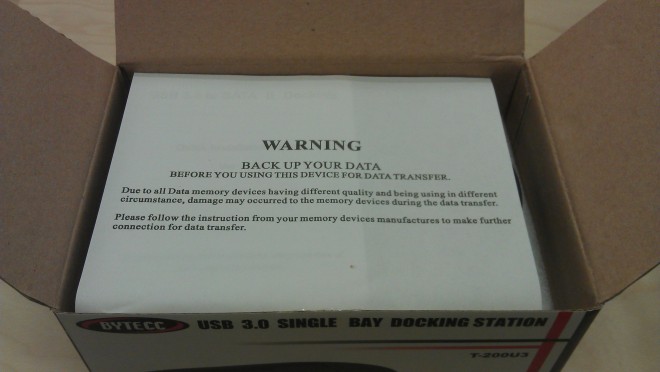Do you remember when your dad would expound upon you the dangers of smoking after his fifteenth cigarette that day? Even as a pimply-faced, hormonal teenager, the irony was not lost on you.
Now, well into adulthood, we are again being scolded by our overseers for doing exactly what they practice with regularity.
The owner of a mobile app called StealthGenie, a Pakistani man called Hammad Akbar, has been indicted in the U.S. state of Virginia by a grand jury for “conspiracy, sale of a surreptitious interception device and marketing of a surreptitious interception device” under the federal Wiretap Act.
In a statement regarding the indictment, U.S. Assistant Attorney General and Head of the Justice Department’s Criminal Division, Leslie R. Caldwell, said: “…The criminal division is committed to cracking down on those who seek to profit from technology designed and used to commit brazen invasions of individual privacy.”
Let’s take a quick look at this Wiretap Act. It’s actually quite straightforward.
According the Wiretap Act, it is illegal to “intentionally, or purposefully intercept, disclose or use the contents of any wire, oral or electronic communication through the use of a ‘device.’”
Sounds like a pretty good law, and I would say Mr. Akbar’s StealthGenie app certainly violates it. StealthGenie allows users to install the app on the phone of anyone they choose, allowing these other users to monitor almost everything that goes on with the device. They can track the phone’s location on a map, they can listen to phone calls in near-real time, they can read texts, emails and calendar entries, they can look over the contacts list and see the web browsing history—all without the device owner’s knowledge.
According to Akbar, it is most commonly used by people who suspect their significant others of infidelity.
Is it nefarious? Absolutely. Should it be allowed? That depends on your ideological viewpoint, I suppose. However, it does violate the law, and the law is the law. End of story.
The problem is, this indictment should set a precedent where any person or entity using a “surreptitious interception device” should likewise be prosecuted under the Wiretap Act. And that includes the government and its agents.
In the modern age, and thanks to such monumental documents like England’s Magna Carta and the U.S. Constitution, rule of law applies to everyone equally. In fact, such documents were often drafted less for the protection of the greater society from individual criminals and private criminal elements and more for the protection of the greater society from would-be tyrants and power-mongers. In other words, they protect the people from the government, not vice versa.
A striking example would be America’s much-debated 2nd Amendment. “The right to bear arms” was not originally intended for the Ted Nugent’s of the world. It wasn’t so vigilantes and family men could protect their homes and properties from invaders—as important as that may be—or shoot a trophy deer. It was intended so the citizenry could stand up against the emergence and infringement of a tyrannical ruler. You see, tyranny was a big deal back then—and not surprisingly. The Enlightenment was a response to roughly six thousand years of tyrannical ruling elite classes: nobility, clergy, emperors and kings.
Unfortunately, it’s still relevant today. The only difference is that nobility doesn’t go by Duke and Earl anymore, but rather Senator and Representative. And the sprawling network of clergy keeping a watchful eye on the private behavior of the population doesn’t come in the form of robed priests and bishops. Today, they’re simply bureaucrats in an office building in Virginia with access to the largest, most technologically advanced surveillance apparatus in history. And just like always, the rules don’t apply to them.
But pay no attention to the man behind the curtain. Instead, prosecute entrepreneurs who only follow his example.
The only truly just thing to do at this point is to let the Hammad Akbar’s of the world go free or uphold rule of law and prosecute the spooks, bureaucrats and politicians whose “brazen invasions of individual privacy” make StealthGenie look like child’s play.